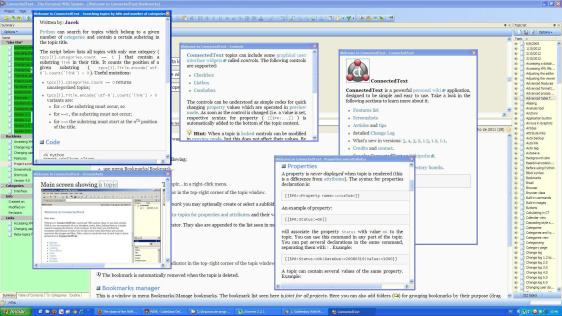The most recent additions to my Favourites list are The Guide, FocusWriter, and WizMouse (all FREE).
The Guide is a lightweight, fast, and easy-to-use dual-pane notes organiser and outliner. I needed such a software for the specific job of storing text fragments that I edit out of my draft but I want to keep in an organised manner. I tried to use Scrivener for this but it was too big and slow for that. The Guide starts up quickly and it can be minimised to the system tray. It is also easy to add icons to the outline items (to check them off or to identify important ones for revisiting). Finally, it can also do rich text editing and export. It is very simple and that is exactly why I like it.
FocusWriter is a distraction-free writing environment. I’ve tried a few in this category and none of them worked for me for one reason or another. But FocusWriter really hit the spot. For one, it can truly hide everything, so it’s just the words and the default grey background (which suits me fine). Also, the toolbar (which hides) is highly customisable. Finally, it is very easy to modify the default theme and create new ones. And if you want something fancier, you can download one of these beautiful themes (though they may become a distraction – which is why I’m sticking with the default grey). As for the typewriter sound though, I will stick with ClicKey because there seems to be a lag with FocusWriter’s own sound.
WizMouse is a utility. It allows you to scroll windows under the mouse with the mouse wheel without having to click on them first. That’s it. But first you will need to unlearn the habit of wanting to click on the other window before scrolling. It’s amazing how ingrained some of these habits become.