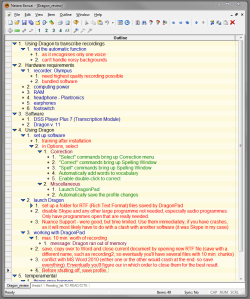Just for the record, I thought I’d repost my comment here that I’ve just left on Christian Tietze’s blog concerning on how I go about outlining and writing on the back of Zettelkasten notes these days.
My latest process flow on Windows 7 for academic writing, using 3 monitors, so some of this software could be viewed simultaneously:
1) read the literature (usually PDF articles or books);
2) take reading notes (mainly quotes + interpretation) in ConnectedText as Zettelkasten;
3) use VUE to develop a concept map to make sense of the material, while reviewing the CT notes in floating windows (i.e. multiple notes can be viewed simultaneously);
4) develop an outline for the paper in a Freeplane mind map, building on the VUE concept map and adding hyperlinks to selected quotes and notes in ConnectedText, so they can be easily called up when writing about a given point;
5) write in plain text using Markdown in WriteMonkey (distraction-free writing software), while checking off nodes in the Freeplane outline as they get written up, and paste in raw EndNote code for academic references, where necessary;
6) paste draft into Outline 4D (single-pane outliner with inline notes) and reverse outline it, i.e. add a heading to each paragraph to see the overall logical structure and content of the paper, and edit it accordingly to improve coherence, eliminate redundancy etc.
7) Import into MS Word, do final editing, add final headings, table of contents, and convert raw EndNote code into formatted references and bibliography.